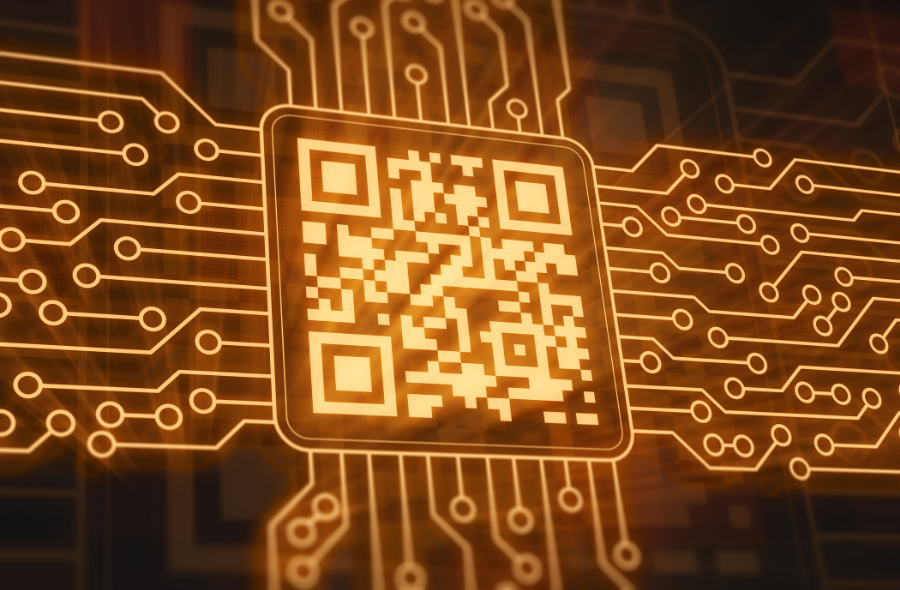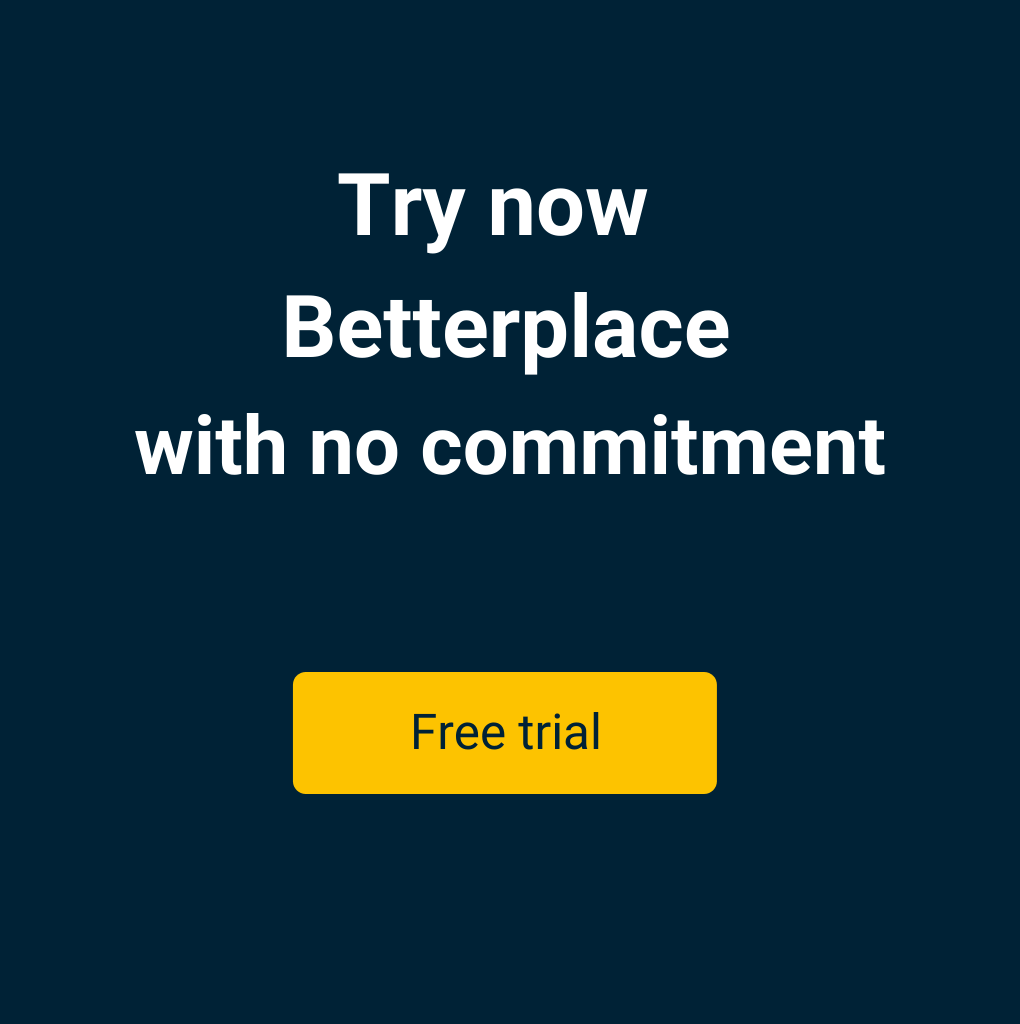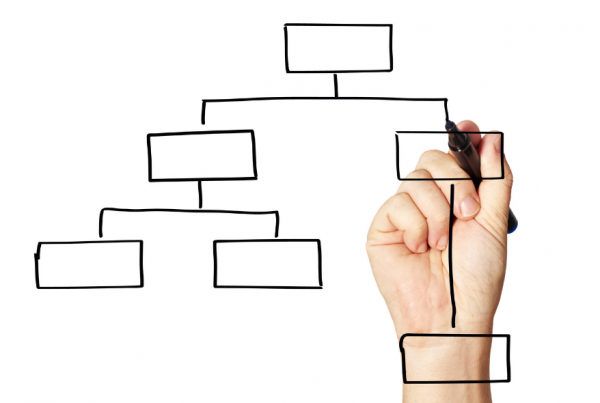Create a QR code, link it to your web valuation tool and increase your leads
Nowadays, there are tons of free applications where you can generate QR codes. The most well-known are probably QR Stuff and QR Code Generator. Here’s how to create a QR code to attract individuals using the QR Stuff app.
1. CREATE YOUR QR CODE
n the QR Stuff website you’ll see a panel like the one in the following image, in section 1. DATA TYPE, you need to indicate which site you want to direct individuals to when they scan the QR code.
Since what you’re trying to do is collect contact details, I recommend you link it to your web valuation tool. The individual will fill out their details and info about their property and will immediately receive a rough valuation, and you’ll receive their details in your inbox. All you need to do is click on the first option, WEBSITE URL. Don’t worry if you don’t have an automatic valuation tool. Here’s how to go about getting one and tips for getting the best out of it.
In section 2. CONTENT, insert the URL you want individuals to be directed to, so the URL of your web valuation tool. On the right, check the Static box so that it recognises the URL you added.
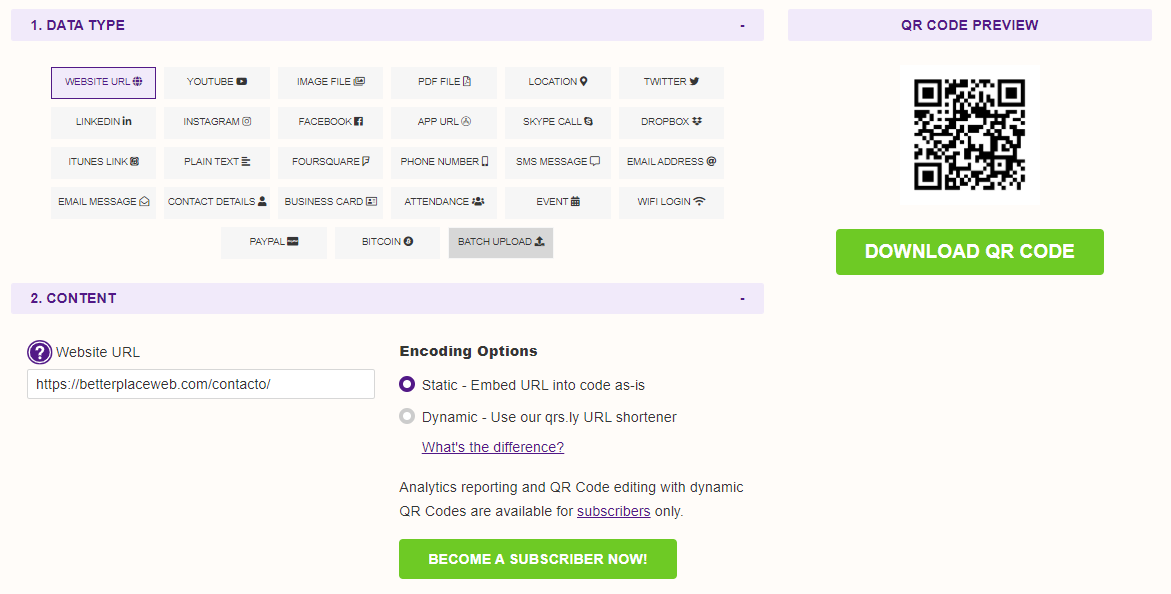
Get FSBO leads
Try for free. No credit card required
2. CUSTOMISE YOUR QR CODE
In section 3. STYLE you can customise your QR code with your business’ corporate colours and add your logo to give a more professional image. You can also choose the size you want and the format you want your QR code to have. I recommend the default format .png.
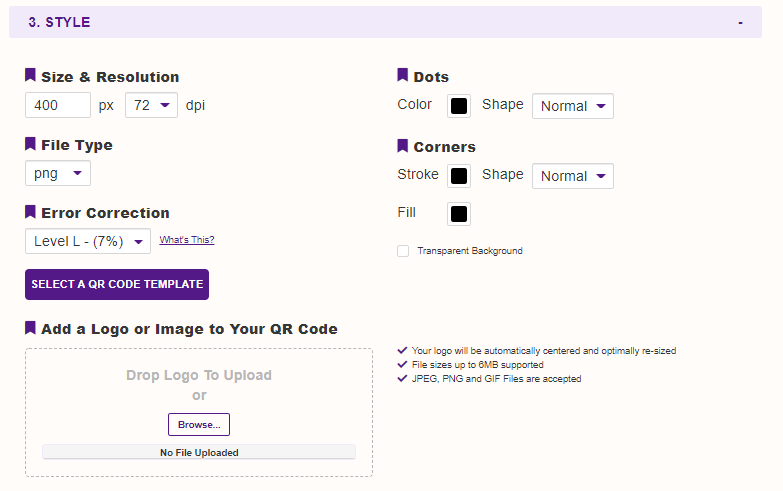
To finish, click on DOWNLOAD QR CODE in the top right. An image with .png format will be automatically downloaded to your computer with the QR code you generated. You’ll see an image like the one below. Here are a few ways you can use your QR code. So now you can really start attracting clients using your QR code!